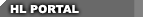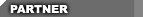Im Steampowered.com Forum wird folgender Lösungsweg vorgeschlagen:
| Zitat: Zitat: -------------------------------------------------------------------------------- ... the only problem is, he is working not always BUT i finally got CSS working and playable. If you want, you can try: f.e. your steaminstall is in c:\steam ========================== 1. Exit Steam 2. Delete c:\steam\steamapps\your@email.com\counter-strike source beta 3. Start Steam 4. Run CSS => memory error. OK, so far, so fine. 5. Exit Steam and wait until its fully unloaded. (give them some seconds and make sure steam.exe ist not running (verify with taskmgr)) 6. COPY (not rename!) c:\steam\servers\serverbrowser.dll to c:\steam\servers\serverbrowser.org (for backup purposes) 7. COPY c:\steam\steamapps\your@email.com\counter-strike source beta\bin\ServerBrowser.dll to c:\steam\servers\serverbrowser.dll and OVERWRITE it 8. Make a new Directory(Folder) called "Servers" in c:\steam\steamapps\your@email.com\counter-strike source beta\ 9. COPY c:\steam\steamapps\your@email.com\counter-strike source beta\bin\ServerBrowser.dll to c:\steam\steamapps\your@email.com\counter-strike source beta\Servers\ServerBrowser.dll 10. Start Steam 11. Start CSS hopefully without memory error. ========================== The error is caused by serverbrowsers.dll thats almost sure. There is some strange behaviour when trying the different DLLs that (i think) caused by windows and that the old dll is still in memory. Cause auf that you should overwrite the old file and not renamed. In my tests I was able to rename a locked file, but not to delete ist. You can try to restart the PC after the copy action, too. All Serverbrowsers.dll should be the same version. Update 1: Please remember that there is sometimes a strange behaviour with the windows file cache and/or the loaded dlls in memory. Cause of that, OVERWRITE ..\steam\servers\serverbrowser.dll and do NOT rename the file. (Make a backup first) One again: you must copy the original ..\steam\steamapps\your@email.com\counter-strike source beta\bin\ServerBrowser.dll to: ..\steam\Servers\ServerBrowser.dll AND ..\steam\steamapps\your@email.com\counter-strike source beta\Servers\ServerBrowser.dll Then restart you PC. Thats the safest method I figured out. I'm sorry for all those, where the fix doesn't work. Update2: quote: -------------------------------------------------------------------------------- Originally posted by giskard For those still having crashes to desktop Add this to your launch properties... tell me what happens -console I notced that when I don't have console enabled, the game crashes. Also, if I hit the ` key... that is the console key... and it closes console.. my game crashes to desktop Appears that I need to have console open to be able to play the game. Just try the -console command.... after doing the fix stated in this thread. -------------------------------------------------------------------------------- Yes, he is right. Start with -console in the launch options and DONT CLOSE the console while playing. Good Luck! For me it worked! BR Robert -------------------------------------------------------------------------------- |
so, ich habe die Tips befolgt, aber das Game startete trotzdem nicht (probiert es trotzdem selber einmal aus).
Weiterhin wurde in einem anderen Thread folgender Link gepostet:
http://forums.gameon.co.uk/showthread.php?t=10994
Dort ladet Ihr Euch die .Zip Datei runter, entpackt die Dateien und überschreibt den Inhalt erneut mit den Dateien von oben genannter Anleitung mit dieser.
Wichtig: Nach dem Austauschen der Dateien: RECHNER NEU STARTEN !!!!!!
Das mit dem "-console" habe ich bei mir stehen lassen und ich muß sagen, das Game rennt jetzt 100%ig (Console aber nicht schließen). (Kann auch sein, das es ohne geht, aber ich bin froh, das es jetzt bei mir geht und lasse es so...!! )
VIEL SPASS BEIM ZOCKEN.....
-Trust-