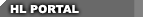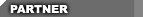So ihr lieben ich hab mir mal gedacht haue ich hier mal alle Commands für die CS:S Bots rein, damit die Frage erst gar nicht mehr aufkommt:
Part 1: Bot controls!
======================
bot_chatter: off / radio / minimal / normal
Controls how often the bots use their radios.
bot_defer_to_human: 0/1
Set to 0 to let bots complete map objectives.
bot_difficulty: 0/1/2/3
0 is Easy, 1 is Normal, 2 is Hard, & 3 is Expert. You must set this cvar before you add the bots.
bot_join_after_player: 0/1
Bots wait for a human to join before joining. Set to 0 to allow bots to play without humans.
bot_join_team: any / CT / T
Add bot(s) to a specific team.
bot_add
Adds a bot to whichever team has fewer players
bot_add_ct
Adds a Counter-Terrorist bot
bot_add_t
Adds a Terrorist bot
bot_kick
Kicks the specified bot, or all bots if no name is given
bot_kill
Kills the specified bot, or all bots if no name is given
bot_prefix: "string"
Defines a Prefix for all bot's names.
bot_quota
Set to # of bots allowed on server
bot_quota_mode normal / fill
Determines the type of quota. Allowed values: 'normal' and 'fill'. If 'fill', the server will adjust bots to keep N players in the game, where N is bot_quota.
bot_auto_vacate
If nonzero, bots will automatically leave to make room for human players.
bot_auto_follow
If nonzero, bots with high co-op may automatically follow a nearby human player.
bot_memory_usage
Reports on the bots' memory usage
bot_allow_rouges 0 / 1
If nonzero, bots may occasionally go 'rogue'. Rogue bots do not obey radio commands, nor pursue scenario goals.
bot_eco_limit
If nonzero, bots will not buy if their money falls below this amount.
Part 2: Weapon Restrictions
============================
bot_all_weapons
Allows the bots to use all weapons
bot_knives_only
Restricts the bots to only using knives
bot_pistols_only
Restricts the bots to only using pistols
bot_snipers_only
Restricts the bots to only using sniper rifles
bot_allow_grenades: 0/1
bot_allow_machine_guns: 0/1
bot_allow_pistols: 0/1
bot_allow_rifles: 0/1
bot_allow_shotguns: 0/1
bot_allow_snipers: 0/1
bot_allow_sub_machine_guns: 0/1
Part 3: Navigation Editing
==========================
sv_cheats 0 / 1
Must be set to 1 to enable navigation tuning.
nav_quicksave
Set to one to skip the time consuming phases of the analysis. Useful for data collection and testing.
nav_generate
Generate a Navigation Mesh for the current map and save it to disk.
nav_analyze
Re-analyze the current Navigation Mesh and save it to disk.
nav_edit
Set to one to interactively edit the Navigation Mesh. Set to zero to leave edit mode.
nav_mark_walkable
Mark the current location as a walkable position. These positions are used as seed locations when sampling the map to generate a Navigation Mesh.
nav_clear_walkable_marks
Erase any previously placed walkable positions.
nav_load
Loads the Navigation Mesh for the current map.
nav_save
Saves the current Navigation Mesh to disk.
nav_mark
Marks the Area under the cursor for manipulation by subsequent editing commands.
nav_corner_lower
Lower the selected corner of the currently marked Area.
nav_corner_raise
Raise the selected corner of the currently marked Area.
nav_corner_select
Select a corner of the currently marked Area. Use multiple times to access all four corners.
nav_begin_area
Defines a corner of a new Area. To complete the Area, drag the opposite corner to the desired location and issue a 'nav_end_area' command.
nav_end_area
Defines the second corner of a new Area and creates it.
nav_connect
To connect two Areas, mark the first Area, highlight the second Area, then invoke the connect command. Note that this creates a ONE-WAY connection from the first to the second Area. To make a two-way connection, also connect the second area to the first.
nav_disconnect
To disconnect two Areas, mark an Area, highlight a second Area, then invoke the disconnect command. This will remove all connections between the two Areas.
nav_crouch
Toggles the 'must crouch in this area' flag used by the AI system.
nav_delete
Deletes the currently highlighted Area.
nav_jump
Toggles the 'traverse this area by jumping' flag used by the AI system.
nav_merge
To merge two Areas into one, mark the first Area, highlight the second by pointing your cursor at it, and invoke the merge command.
nav_no_jump
Toggles the 'dont jump in this area' flag used by the AI system.
nav_precise
Toggles the 'dont avoid obstacles' flag used by the AI system.
nav_show_approach_points
Show Approach Points in the Navigation Mesh.
nav_show_danger
Show current 'danger' levels.
nav_splice
To splice, mark an area, highlight a second area, then invoke the splice command to create a new, connected area between them.
nav_split
To split an Area into two, align the split line using your cursor and invoke the split command.
nav_strip
Strips all Hiding Spots, Approach Points, and Encounter Spots from the current Area.
Part 4: Navigation Bot Controls
==============================
bot_crouch: 0/1
Label a marked nav area as a forced crouching point.
bot_debug: 0/1
Used for debugging info of bot behavior.
bot_freeze: 0/1
Used to freeze all bots; 1 is on, 0 is off.
bot_goto_mark
Sends a bot to the selected nav area (for editing nav meshes)
bot_show_nav: 0/1
Shows the bot's nav mesh.
bot_stop: 0/1
Same as bot_freeze?
bot_traceview: 0/1
See the bot's field of view while navigating a map.
bot_traceview_extended: 0/1
New command...
bot_walk: 0/1
Force the bots to walk.
bot_zombie: 0/1
Used for playtesting navmeshes.
Part 5: Place Painting
=======================
nav_toggle_place_mode
Toggle the editor into and out of Place mode. Place mode allows labelling of Area with Place names.
nav_toggle_place_painting
Toggles Place Painting mode. When Place Painting, pointing at an Area will 'paint' it with the current Place.
nav_place_floodfill
Sets the Place of the Area under the cursor to the curent Place, and 'flood-fills' the Place to all adjacent Areas. Flood-filling stops when it hits an Area with the same Place, or a different Place than that of the initial Area.
nav_place_pick
Sets the current Place to the Place of the Area under the cursor.
nav_use_place
If used without arguments, all available Places will be listed. If a Place argument is given, the current Place is set.
nav_mark_unnamed
Mark an Area with no Place name. Useful for finding stray areas missed when Place Painting.
So das sollten alle sein. Viel Spaß damit und gl & hf.